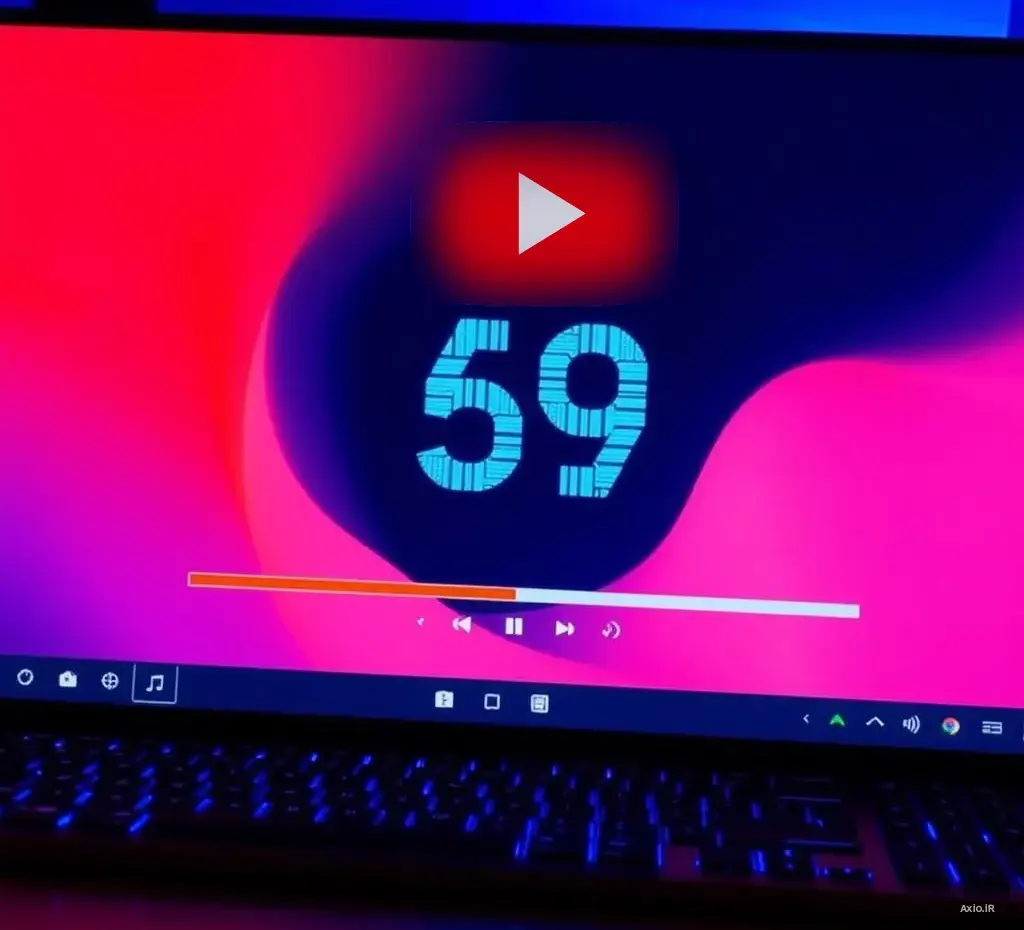The problem of playing YouTube videos through the browser stopping at 59 seconds is still there, but not for everyone.
However, even the cause of the problem is not clear, of course, I think the cause is in YouTube's policy itself.
Cause of the problem and solution:
All people who use filtering services or data centers where YouTube ads are blocked have this problem, and YouTube stops playing the video at 59 seconds.
Two workarounds that users have reported:
1- On the YouTube page of your browser's Developer Tools section, set Responsive Design Mode to mobile or non-desktop mode and refresh the page. (tested)
2- Block the endscreen.js file on the YouTube page from the Developer Tools section of your browser, and refresh the page again.
Permanent solution:
But the permanent and permanent solution is to change your vpn server or contact them to change the IP or fix the problem.
It is unlikely that YouTube will change its advertising policies and revenue so that videos can be seen without ads like before.